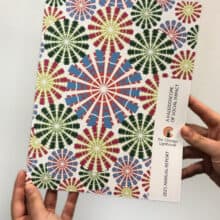Tune in to Tunity
The Tunity app is a great new resource that is proving to be very popular, and even better it’s free! But what is it, I hear you say? Tunity is an app that lets you stream audio from your favorite TV Channels through your phone. What’s the point of this, I hear you say?! Imagine you are in a noisy sports bar and want to listen to the game they are showing on the TV – just start up the app and listen from your phone! Or imagine you are in the waiting room at the airport and want to listen to the TV’s they always have playing but muted – start up the app and enjoy!
We think this is really good option for people with a visual impairment as it would allow them to listen to television channels in situations where they may not be able to see the television. Peter Tucic, my esteemed colleague, used the app at a bar over the weekend and said it worked great!
In order to start streaming the audio from the television simply point the phone at the television and take a picture of the screen. Once done, the audio will start playing through your phone. From the website (http://www.tunityapp.com/)